
This post may contain affiliate links. I receive a small commission if you choose to purchase through the links at no additional cost to you.
Updated 2/25/18 // We’ve been married for 8 months now and looking back, this is still one of the BEST things we did! We still use our wedding specific email for random things here and there and I LOVE getting wedding things ONLY through that email. So if you are hesitant, don’t be!
Happy Wednesday ya’ll!
When Kit and I got engaged, we knew the season of wedding planning for us would soon begin.
Between wedding registry’s, bridal shows, and multiple vendors it seemed only fit for us to create an exclusive wedding email to use so we wouldn’t get bombarded with wedding related emails in our professional email as well as in our deals/junk email.
It is really easy to create an email specific to your wedding…. that is if you know what you want your email to be!
We chose to create a Gmail account through Google as it is user friendly, free, and easily accessible on all devices.
How to Create A Wedding Email
- Go to www.mail.google.com

- Click “Create Account”
- If you are already logged in to your personal Gmail account, click your profile photo in the top right corner and click “Add Account“.
- Create an account. Use one of your names (or your future name for the information part and then create your username! I love that they give examples and tell you if you it is taken or not.
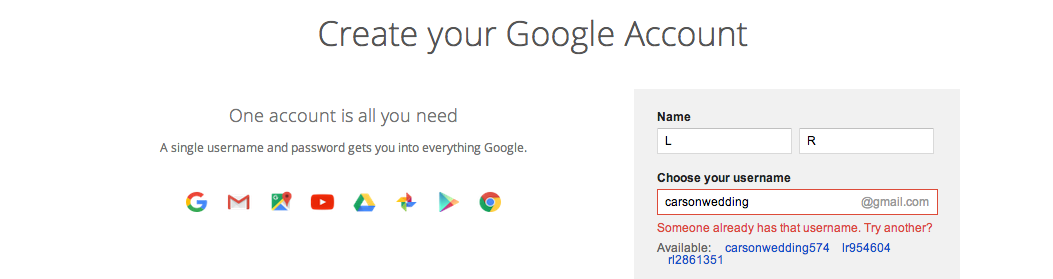 Some common emails I have seen used for weddings include examples like:
Some common emails I have seen used for weddings include examples like:
- thecarsonwedding
- carsonwedding or carsonwedding2015
- kitandleanna
- carsonstietheknot
- You can always add the date or a short word if there is a username you really want but it isn’t available.
- Keep it short and simple, you’ll be writing it down a lot, so don’t make it too long!
- “Agree” to Google’s terms and conditions
- “Submit” + your wedding email is now created
So… what do I use this email for?
Bridal Shows, Registries, Vendor Inquiries (you’ll get tons!), and after the wedding…they keep on coming. Plus, it is nice to have an email as a couple that you can add things to in the long run.
That’s it!
I promise you it will make your life so much easier to have everything wedding organized within one email and once the wedding is over, a lot less spam and junk will come your way into your personal email.
Plus, the feeling you get once you create your couple email is relief! So much excitement for all the things yet to come.
Wedding Planning Items You’ll Love
Did you create a wedding email when you were engaged?
xo, L

Great tip! I’m doing this!